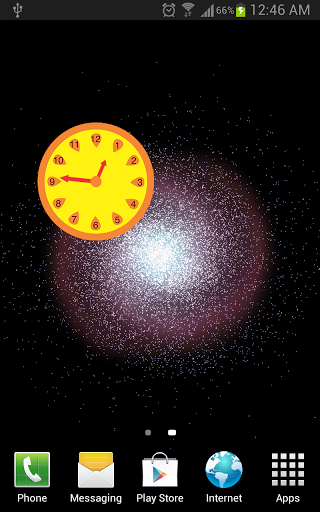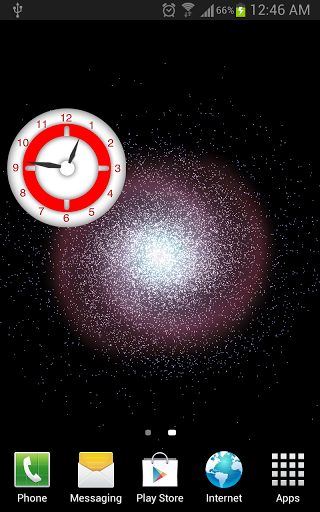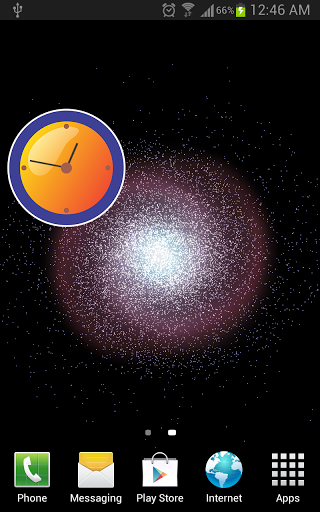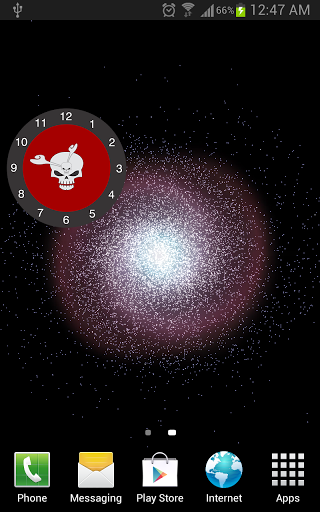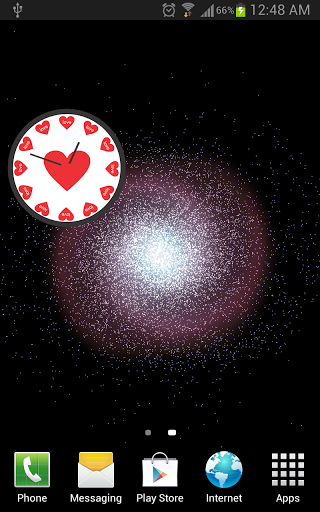Analog Clock Widget Themes 1.4

Download
free 1.18 MBHi, There you can download APK file "Analog Clock Widget Themes" for Android free, apk file version is 1.4 to download to your android device just click this button. It's easy and warranty. We provide only original apk files. If any of materials on this site violates your rights, report us